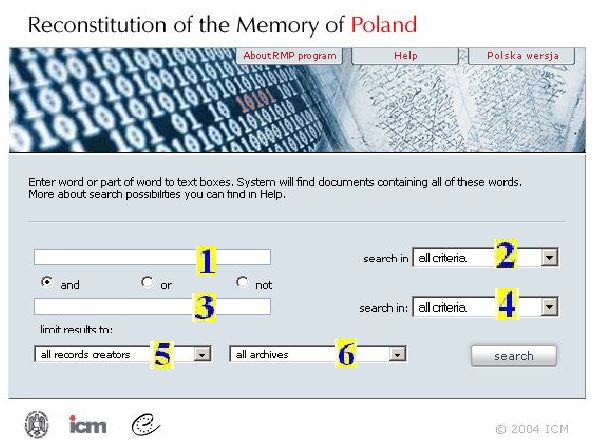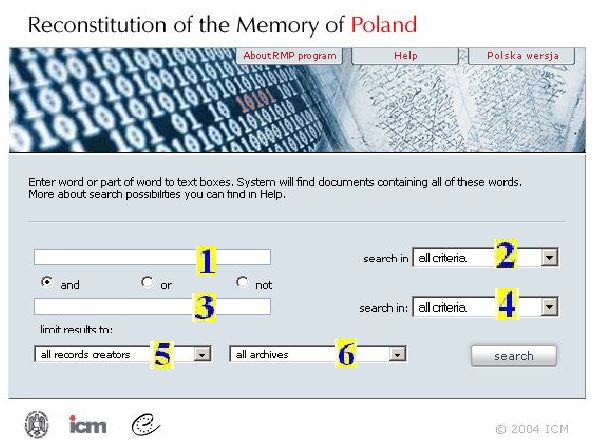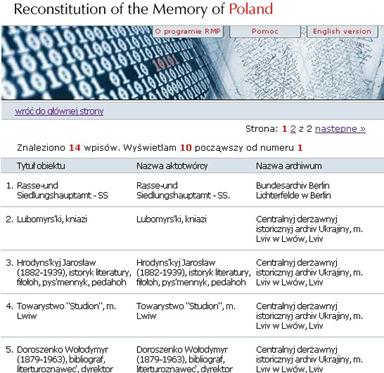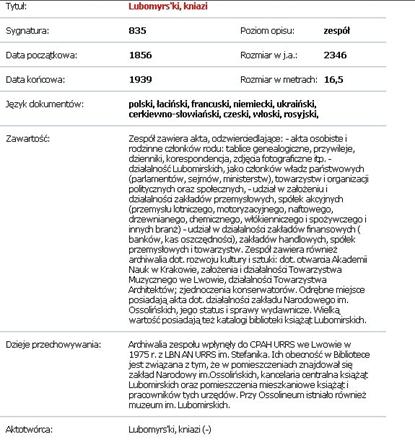Help
A
unique quality of the Reconstitution of the memory
of Poland database is that all the:
- creator names,
- archival object titles,
- archive names,
- bibliography,
are stored in original language, while the descriptions of
archival
objects are in Polish.
The names of the home cities of the creators or individual archives are
stored both in Polish and in their original language.
This allows the database to be searched in Polish language. The
search results allow to identify the original name of the archive where
the materials are stored and the original
numbers, titles and names of their creators - exactly as they
were denoted in the archive.
This way, people who do not know all the Russian, Ukrainian, Italian,
German etc. languages at one, are still able to query the database in
their mother tongue, which allows for searching all the archives at once. It would
not be feasible if not the for the Reconstitution of the memory
of Poland database,
even if all the researched archives had their collection sets available
on-line. An addiotional feature is instanteous access to all the
information necessary in order to formulate the request for the archive
holding the sets in question (the number and the original title).
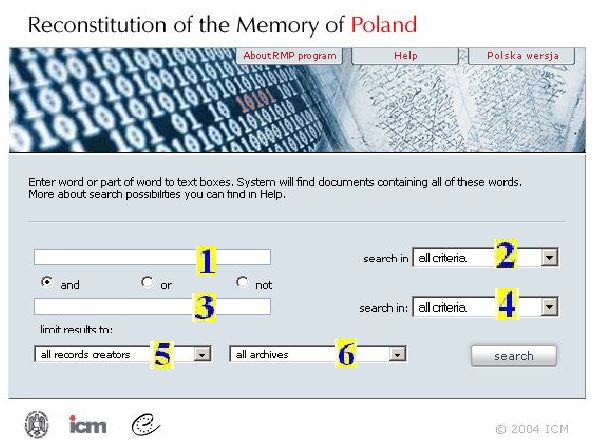
The legend:
1
and 3
- are the text fields for entering words or parts of the words that we
are searching for
2
and 4-
menu with choice of where to search for the values entered in fields
1
and 3.
Avialable options:
- archival object description (in Polish only)
- archival object title (exactly as in the original archive)
- creator, archive and city names (both in Polish and original
language)
- all fields being searched together
5
- possibility to limit the search to a single creator only
6 - possibility to limit the search to
a single archive only
Entering more than one word in field 1
will result in list of all records containing all entered terms. The same applies
to field 3.
The "and", "or" and "not" fields, situated between text
fields 1 and 3 denote how the text in field 3
is related to text in field 1.
Selecting "and" will find the records containing all the words from
field 1 and field 3.
Selecting "or" will find the records containing
words found either in field 1 or field 3.
Selecting "not" will find the records containing all the
words from field 1 but not in field 3.
When using "and", "or" or "not" options, it is still important to pay
attention to the values chosen in fields 2
i 4,
as they will affect the search results.
A simple search example:
Enter "lubom" into filed 1 and press "search" button. The
following list of results is being displayed:
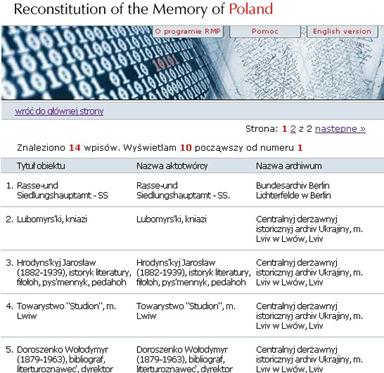
Clicking on any title or name will display the exact description of the
archival object. E.g. clicking on the Lubomyrs'ki,
kniazi title will result in the following information being
displayed.
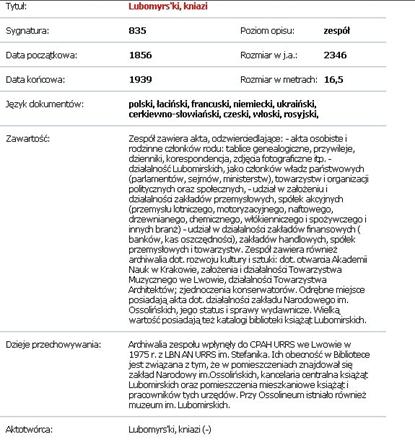
We hope you'll find the database useful and simple to use at the same
time.
Feel free to send your questions regarding the database to email
addresses mentioned in "About RMP Program" tab.